What if we need to reuse a content type created in a web application "X" to be reused in web application "Y" in the same farm ?
In SharePoint 2007, we don't have any option to export the content type but recreate the content type in web application "Y".
Thanks to Content Type Hub in SharePoint 2010, we can reuse the content type across the web applications in the same farm.
Content Type Hub is a centralized location (Generally a separate site collection) in the farm and it stores all the content types which can be reused across multiple web applications.
Below is the step by step procedure to setup content type hub
1. Create a new site collection (Preferably a root site collection in some web application. Say http://sharepoint:37615)
2. Go to Central Admin - Manage Service Applications and click on Managed Metadata Service and click on Properties
3. At the End of the "Create New Managed Metadata Service" popup, provide the url of the site collection which needs to act as Content Type Hub. Here, in this case its http://sharepoint:37615 and check the "Report syndication import errors" below if you want to track the errors. Click OK.
4. Now, select "Managed Metadata Service" Connection and click on properties.
5. Check the 3rd option which is uncheck by default. With this, we are explicitly asking the SharePoint Web Applications to consume content types that are available in our content type hub
6. Now go to content type hub site http://sharepoint:37615 and create a new content type (Say TestContentType)
7. Under Settings for the new content type, click on "Manage publishing for this content type".
8. Click "Publish"
9. Note that the published content type i.e. "TestContentType" will not appear immediately in other web applications. There are two timer jobs which does all the synchronization stuff between content type hub and other web applications.
10. Start these timer jobs manually. (Content Type Hub and Content Type Subscriber)
11. Thats it. The new content type is now globally available to all web applications in the farm which are using the same "Managed Metadata Service" Application
12. You can check that by going to Site Collection Administration - Content Type Publishing and our new content type is available in different site collection :)
In SharePoint 2007, we don't have any option to export the content type but recreate the content type in web application "Y".
Thanks to Content Type Hub in SharePoint 2010, we can reuse the content type across the web applications in the same farm.
Content Type Hub is a centralized location (Generally a separate site collection) in the farm and it stores all the content types which can be reused across multiple web applications.
Below is the step by step procedure to setup content type hub
1. Create a new site collection (Preferably a root site collection in some web application. Say http://sharepoint:37615)
2. Go to Central Admin - Manage Service Applications and click on Managed Metadata Service and click on Properties
3. At the End of the "Create New Managed Metadata Service" popup, provide the url of the site collection which needs to act as Content Type Hub. Here, in this case its http://sharepoint:37615 and check the "Report syndication import errors" below if you want to track the errors. Click OK.
4. Now, select "Managed Metadata Service" Connection and click on properties.
5. Check the 3rd option which is uncheck by default. With this, we are explicitly asking the SharePoint Web Applications to consume content types that are available in our content type hub
6. Now go to content type hub site http://sharepoint:37615 and create a new content type (Say TestContentType)
7. Under Settings for the new content type, click on "Manage publishing for this content type".
8. Click "Publish"
9. Note that the published content type i.e. "TestContentType" will not appear immediately in other web applications. There are two timer jobs which does all the synchronization stuff between content type hub and other web applications.
10. Start these timer jobs manually. (Content Type Hub and Content Type Subscriber)
11. Thats it. The new content type is now globally available to all web applications in the farm which are using the same "Managed Metadata Service" Application
12. You can check that by going to Site Collection Administration - Content Type Publishing and our new content type is available in different site collection :)

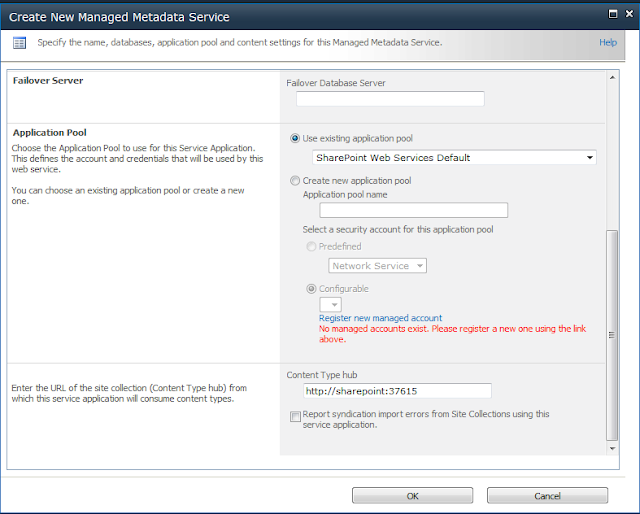






Nice post. Here is one more post on content type hub and publishing contemt types in sharepoint 2013
ReplyDeletehttp://sureshpydi.blogspot.in/2013/04/sharepoint-201-content-type-publishing.html