Hi All,
In this post, I will first explain how to migrate sites from MOSS
2007 to SharePoint 2010.
Steps for Migrating
MOSS 2007 site to SharePoint 2010
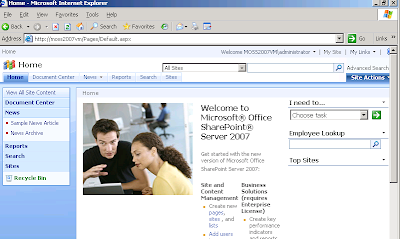
2. Set the content database for this site to READ ONLY before taking backup.
To do this, open SSMS and select the content database
1. We will migrate a simple site in MOSS 2007 to
SharePoint 2010. Here is the screenshot of the site in MOSS 2007
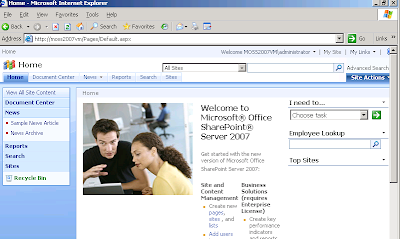
2. Set the content database for this site to READ ONLY before taking backup.
To do this, open SSMS and select the content database
3.
Right click on database and select properties
4.
Under Options tab, set the database state to be
READ ONLY as shown below
5. Once this is done, click OK to save changes. The
database will be grayed out indicating that it is in READ ONLY mode
6.
Now, backup the database
7. Once the backup is done, restore this backup on
SQL Server that is connected to SharePoint 2010 Farm. I have SQL Server 2008 R2
that is connected to SP 2010 farm.
8. To restore the MOSS 2007 content database to SQL
Server 2008 R2, open your SQL Server 2008 R2 in SSMS
9. Right click on Databases and select Restore
database
10.
Select “From Device” option under “Source for
restore”. Then Select the backup file
11.
Provide the name of database under “Destination
for restore” => “To database”. FYI, I restored my MOSS 2007 content database
to SQL Server 2008 R2 as “WSS_Content_MOSS2007ContentDatabase”
12.
Now, go to central administration page for
SharePoint 2010 and create a new web application. Do not create any site
collections for this web application as we will delete content database for
this web application. The name of content database for this web application is “WSS_Content_TempWebApp_4444”.
13. Delete the content database for newly created web
application (http://saiabhilash:4444/)
using PowerShell command
Dismount-SPContentDatabase -Identity "WSS_Content_TempWebApp_4444"
Dismount-SPContentDatabase -Identity "WSS_Content_TempWebApp_4444"
14. Now, attach the MOSS 2007 content database to
this web application using PowerShell command
Mount-SPContentDatabase -Name
WSS_Content_MOSS2007ContentDatabase -DatabaseServer SAIABHILASH\SHAREPOINT
-WebApplication http://saiabhilash:4444/
15. Once this done, verify that the MOSS 2007
content database is successfully attached to SharePoint 2010 web application
(Manage Content databases page in Central Administration)
16. Depending on your project requirements, you may
need to perform additional tasks
a.
Update Web.config with
i.
Connection strings to database (In case custom
database is used)
ii.
Safe controls for Dll’s
b.
Update Visual Studio code to VS 2010 (Applicable
if 12 hive was used by your code. This needs to updated to 14 hive)
c.
Update master page and page layouts to use dll’s
of version 14.0.0.0. Note that we still have 12.0.0.0 version for Master page
and Page layouts even after migration
17. This is it. Once this is done, we see the migrated
site in SharePoint 2010 as shown below J
18. We still see that UI is still in 2007 format.
Use Visual Upgrade to see the updated UI (Site Actions è Visual Upgrade)
19.
Select “Update the user interface” tab and click
OK to see SharePoint 2010 UI.
20.
Welcome to SharePoint 2010! J
In next post, i will show you how to migrate sites from SharePoint 2010 to SharePoint 2013. Cheers !













good stuff..very useful..thanq..
ReplyDeleteGlad that you liked my post..Happy Coding...:)
ReplyDeleteVery useful post.
ReplyDeleteOne question.... On step 14, can we use stsadm -o addcontentdb command instead of Mount-SPContentDatabase?
Thanks,
Yes.. But since stsadm is deprecated, I preferred powershell :-)
DeleteHi. Will all my documents / files, list, meta data, content types, folder structures, etc be migrated using the procedures you provided
ReplyDeleteHi Andrew,
DeleteYes, the site will be migrated as is. However, you may need to customize UI since master pagein SP 2010 is different from MOSS 2007 :)
Thanks.
Will all the SharePoint workflows(approval WF) associated with Lists will be migrated as is?
ReplyDeleteHi Srinivas,
DeleteAs far as OOB workflows are concerned, they will be migrated as is. Please see the below msdn link:
https://social.technet.microsoft.com/Forums/en-US/a957a65b-87b7-45c5-9ef8-5f6425f8669c/migrate-sharepoint-designer-2007-workflows-to-sharepoint-designer-2010?forum=sharepointadminprevious
For custom workflows, you may need to upgrade your solution to use latest DLL's.
Please let me know if that is not the case.
Thanks,
Sai Abhilash
what if existing MOSS 2007 database is on SQL 2005 SP2 and moving to SQL 2008 - any special consideration requires?
ReplyDeleteI think that should still work. Any specific issue you are facing?
DeleteGood Stuff.
ReplyDeleteThanks Amit !
DeleteHello,
ReplyDeleteCould you please let me know in which step we need to deploy custom solutions(WSP). Could you please confirm me the below steps.
1. Backup 2007 database
2. Restore in 2010 environment
3. Create Web Application and delete the database which is newly created.
4. Run Test-SPContent Database
5. Attach the database to sharepoint.
6. Deploy the custom solutions(WSP).
But we may get error like missing assembly, missing web parts, missing setup files when we run Test-SPContentDatabase as we have not installed custom solutions and it will be deployed as the last step.
Could you please confirm me above?
Thanks in Advance.