Hi All,
We know that sharepoint by default provides context menu option for "Title" field. What if we require a content menu for some other column other than "Title"?
In my case, I need to provide a context menu option for a thumb nail image.
The ViewFields section of picture library looks like this.
Here, I need the content menu for the viewfield "FieldRef Name='PreviewOnForm'/>".
To achieve this functionality, just add the below attributes after Name='PreviewOnForm'
"LinkToItem="TRUE" LinkToItemAllowed="Required" ListItemMenu="TRUE"" as shown below below.
This makes sure that we get a context menu when clicked on the 'PreviewOnForm' field as shown below
Cheers !
We know that sharepoint by default provides context menu option for "Title" field. What if we require a content menu for some other column other than "Title"?
In my case, I need to provide a context menu option for a thumb nail image.
The ViewFields section of picture library looks like this.
Here, I need the content menu for the viewfield "FieldRef Name='PreviewOnForm'/>".
To achieve this functionality, just add the below attributes after Name='PreviewOnForm'
"LinkToItem="TRUE" LinkToItemAllowed="Required" ListItemMenu="TRUE"" as shown below below.
This makes sure that we get a context menu when clicked on the 'PreviewOnForm' field as shown below
Cheers !
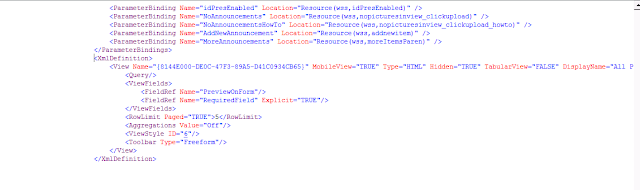


It's really helpful in my projects..Thanks buddy keep going
ReplyDelete