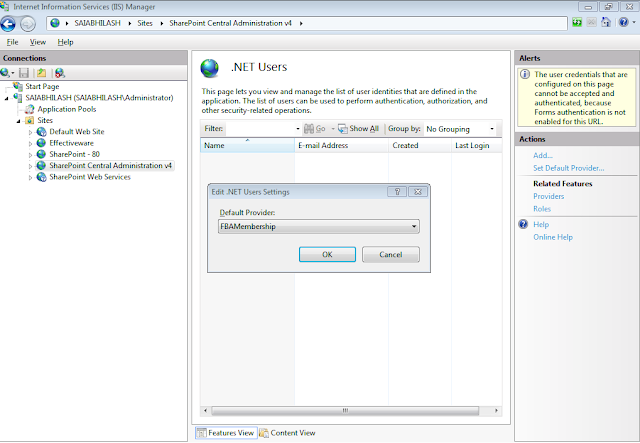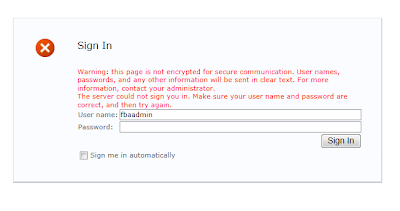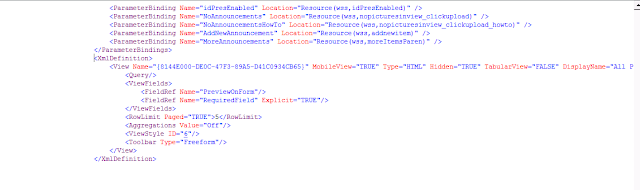Hi All,
We have recently migrated from SharePoint 2007 to SharePoint 2010. Upon trying to add users to SharePoint group, we got the below error:
System.InvalidOperationException: Namespace prefix 'xsd' is not defined. at System.Xml.Serialization.XmlSerializationReader.ToXmlQualifiedName(String value, Boolean decodeName) at Microsoft.Xml.Serialization.GeneratedAssembly.XmlSerializationReaderDictionaryEntryArray.Read1_Object(Boolean isNullable, Boolean checkType) at Microsoft.Xml.Serialization.GeneratedAssembly.XmlSerializationReaderDictionaryEntryArray.Read2_DictionaryEntry(Boolean checkType) at Microsoft.Xml.Serialization.GeneratedAssembly.XmlSerializationReaderDictionaryEntryArray.Read3_ArrayOfDictionaryEntry()
The problem here is we have a known issue with people picker not working properly in IE9..
Possible Resolutions:
Solution 1 (Temporary Solution)
Change the Document Mode to IE-8 using IE - developer toolbar as shown below
Solution 2 (Permanent Solution)
In System master page, change the content attribute in meta tag from IE-9 to IE-8 as shown below.
<meta http-equiv="X-UA-Compatible" content="IE=8"/>
Hope this helps some one. Thanks !!!
We have recently migrated from SharePoint 2007 to SharePoint 2010. Upon trying to add users to SharePoint group, we got the below error:
System.InvalidOperationException: Namespace prefix 'xsd' is not defined. at System.Xml.Serialization.XmlSerializationReader.ToXmlQualifiedName(String value, Boolean decodeName) at Microsoft.Xml.Serialization.GeneratedAssembly.XmlSerializationReaderDictionaryEntryArray.Read1_Object(Boolean isNullable, Boolean checkType) at Microsoft.Xml.Serialization.GeneratedAssembly.XmlSerializationReaderDictionaryEntryArray.Read2_DictionaryEntry(Boolean checkType) at Microsoft.Xml.Serialization.GeneratedAssembly.XmlSerializationReaderDictionaryEntryArray.Read3_ArrayOfDictionaryEntry()
The problem here is we have a known issue with people picker not working properly in IE9..
Possible Resolutions:
Solution 1 (Temporary Solution)
Change the Document Mode to IE-8 using IE - developer toolbar as shown below
Solution 2 (Permanent Solution)
In System master page, change the content attribute in meta tag from IE-9 to IE-8 as shown below.
<meta http-equiv="X-UA-Compatible" content="IE=8"/>
Hope this helps some one. Thanks !!!